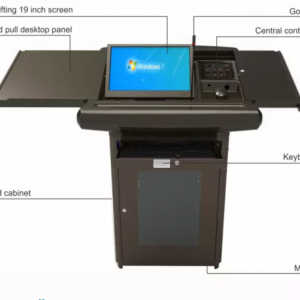How can we scale up technology in our classrooms?
Despite the dramatic impact technology has had on education, many classroom structures and teaching methods haven’t changed much over the years. The education industry has often evolved slowly when it comes to major change and innovation.1 But with digital transformation extending its reach into every industry, that tendency may be changing.
Learning environments are becoming more flexible, teaching methods are changing to accommodate different learning styles, and student collaboration is playing an increasingly important role in the classroom.
The SCALE-UP classroom is one example of these dramatic shifts. SCALE-UP, which stands for Student-Centered Active Learning Environment with Upside-down Pedagogies, is a popular new approach to teaching and learning—one that places heavy emphasis on student collaboration.
SCALE-UP is turning many aspects of the traditional classroom upside-down, including how technology is used. See the Complete Guide to SCALE-UP in Education here.
As more schools begin adopting SCALE-UP and other more collaborative teaching models, IT professionals in secondary and higher education must be ready to support them, providing the technology needed to help students perform their best in these new environments. The SCALE-UP classroom places heavy emphasis on student collaboration.
What is SCALE-UP?
SCALE-UP classrooms work very differently from traditional ones. Rather than receiving course content via lectures and then working on problems and projects on their own time, students are responsible for digesting core content before coming to class. This approach frees up class time for next-level group activities that allow students to apply that information to problems, projects, and discussions.
Where are the instructors? They are circulating among them, gauging understanding, helping students with more difficult concepts, and providing guidance on group activities. Instructors are “hands-off” enough for teams to work at their own pace, but “hands-on” enough to give feedback when and where it is needed to facilitate learning.
The environment itself looks very different as well, looking more like a restaurant than a classroom. Rows of seats are replaced by roundtables, and key technology components are placed in strategic locations around the room. The SCALE-UP approach—and room setup—applies equally well to both small and large classes.
Developed in the mid-1990s by Robert Beichner, a physics professor at North Carolina State University, SCALE-UP is currently used in secondary schools, colleges, and universities, and adoption continues to increase as more results of student success are published. The SCALE-UP approach frees up class time for next-level group activities.
Innovation in Education
Those observations are backed up by research. At North Carolina State, the failure rate for introductory physics has dropped from 30% to 10%. Failure rates for African-American and female students dropped even more.2 Test results show learning gains of up to 16%.3
In addition, attendance in SCALE-UP classes over five years averaged 93%, without attendance ever being required.4 Students gave SCALE-UP learning modules very high satisfaction ratings—a mean of 4.37 out of 5.5
With these success rates, it’s little wonder that today’s classrooms are starting to transition to more collaborative learning environments like SCALE-UP.
Average attendance of a SCALE-UP class, without attendance, ever being required.
Technology in the SCALE-UP Classroom
Many different activities occur in a SCALE-UP classroom, including group discussions, hands-on projects, multi-part problems, interactive modules, demos, simulations, experiments, presentations, labs, competitions, and “clicker questions” that check for understanding or otherwise engage students. All of these activities can impact the technology required in the classroom—and the way the components are arranged.
Incorporating the right technology into SCALE-UP classwork facilitates the learning process, enabling independent research, audio and video presentations, interactive activities, class-wide sharing, and more. For example, students can use projection and screen-sharing technology to share ideas or solutions with their teams or with the whole class. Instructors can use technology to essentially combine a lecture hall, A/V room, and lab into one space.
SCALE-UP classrooms are typically arranged in tables of nine students, with the instructor’s workstation in a central location. Students may be divided into three teams, each of which shares a computer, or a computer may be shared among the whole table. Whiteboards and/or flat-panel displays are strategically arranged on perimeter walls, so every student has good access and visibility. Ideally, every student can see every other student as well. Of course, Wi-Fi, adequate charging stations, and whiteboards are critical. For larger spaces, microphones and other audio equipment may be required.
A recent study shows that whiteboard space, in particular, is the single most critical component in the SCALE-UP classroom. SCALE-UP students themselves have indicated in surveys that whiteboards have enhanced their learning experiences.3 Whiteboards also top the list of key SCALE-UP components as ranked by the American Association of Physics Teachers, followed by student computers, and projection and screen- sharing equipment.6
While SCALE-UP classrooms may not seat as many students as a lecture hall, the entire space is dedicated to student learning. Technology that is well chosen and well placed enables the most productive and efficient use of that space. It also provides students the opportunity to develop technology skills, particularly when it comes to facilitating presentations and collaboration.
Where ViewSonic ViewBoard Technology Fits In
Given the importance of whiteboarding, projection, and screen-sharing capabilities in the SCALE-UP classroom, ViewSonic® ViewBoard® technology is uniquely suited to these and other collaborative environments. When paired with cloud-based ViewSonic myViewBoard™ software, the solution can boost communication and collaboration in a wide range of learning spaces.
Whether you’re dipping your toe in SCALE-UP, going full-scale SCALE-UP, or just heading toward something more collaborative, ViewSonic ViewBoard technology can play a central role in bringing classrooms to life.
Learn More
A well-designed, well-equipped classroom can enable exceptional learning experiences that can encourage problem-solving, foster creativity, and increase knowledge-sharing. Find out how ViewSonic ViewBoard displays and myViewBoard software can help.